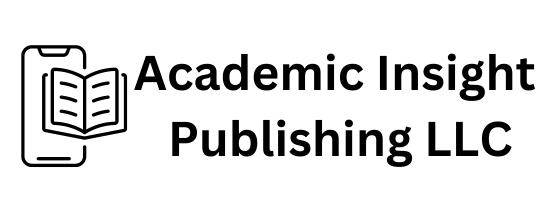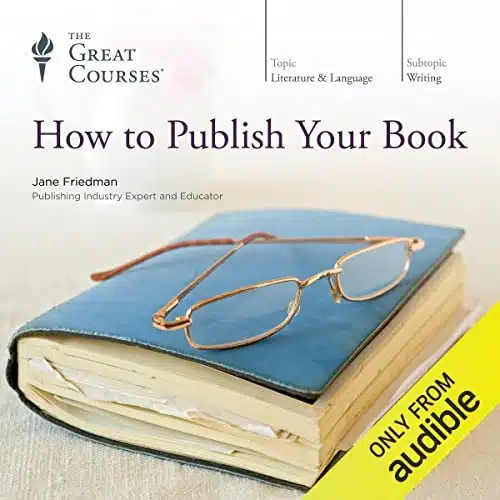Publishing a book on Audible doesn’t have to be complicated. Start by preparing your manuscript for audio. Next, find a professional narrator or record it yourself if you have the skills. Then, use the ACX platform to upload and manage your audiobook. Finally, promote your book to reach a wider audience. Follow these steps, and you’ll soon have your work available on Audible for listeners around the world.
How to Publish a Book on Audible
Publishing a book on Audible can seem like a daunting task, but it’s a rewarding way to reach a wider audience. In this guide, we’ll walk you through the entire process, from preparing your manuscript to marketing your audiobook. Additionally, if you’re interested in how to order books wholesale to complement your audiobook sales, we’ll provide insights on that too. This detailed breakdown will help you navigate every step to get your book published on Audible.
Understanding Audible and Its Benefits
Audible, an Amazon company, is a leading provider of audiobooks. By publishing on Audible, you can:
- Reach millions of potential listeners
- Generate passive income through royalties
- Expand your author platform
Before diving into the publishing process, let’s understand why Audible is a great platform for your book.
Preparing Your Manuscript for Audible
Choosing the Right Book
Not every book might be suitable for an audiobook format. Consider the following when choosing a book:
- Length: Audiobooks typically range from 3 to 20 hours.
- Genre: Fiction, self-help, and biographies are popular genres.
- Language: Ensure the language of your book is clear and engaging when read aloud.
Editing and Proofreading
A well-edited manuscript is crucial for a successful audiobook. Follow these tips:
- Hire a professional editor to refine the content.
- Ensure the text flows naturally when read aloud.
- Check for grammatical errors and typos.
Formatting for Audiobook
Formatting is essential to make the recording process smoother. Consider:
- Breaking down chapters clearly.
- Ensuring proper punctuation for pauses and intonation.
- Providing pronunciation guides for difficult words.
Recording Your Audiobook
Choosing a Narrator
The narrator’s voice can make or break your audiobook. You have two options:
- Self-Narration: If you have a good voice and proper recording equipment, you can narrate your book.
- Professional Narrator: Hiring a professional can add a polished touch to your audiobook.
Setting Up a Recording Space
Create a quiet and comfortable recording space:
- Choose a room with minimal background noise.
- Use soundproofing materials, like foam panels or blankets.
- Ensure proper lighting to read your script easily.
Recording Equipment
Invest in quality recording equipment for the best sound:
- Microphone: A good condenser microphone is ideal.
- Pop filter: Reduces plosive sounds.
- Headphones: Helps to monitor audio quality.
- Recording software: Audacity or GarageBand are popular choices.
Recording Process
During the recording:
- Read slowly and clearly.
- Take regular breaks to avoid vocal strain.
- Review each section for clarity and accuracy.
Editing and Mastering Your Audiobook
Editing the Audio
Ensure your audiobook sounds professional by:
- Removing background noise and mistakes.
- Adjusting volume levels for consistency.
- Using software like Audacity for fine-tuning.
Mastering the Audio
Mastering involves final adjustments:
- Equalizing the sound to ensure clarity.
- Compressing the audio to maintain a consistent volume.
- Normalizing the audio to meet Audible’s standards.
Uploading Your Audiobook to Audible
Creating an ACX Account
To publish on Audible, you need an ACX (Audiobook Creation Exchange) account:
- Go to the ACX website and sign up.
- Fill in your personal and payment information.
- Agree to the terms and conditions.
Submitting Your Audiobook
Follow these steps to submit your audiobook:
- Log in: Access your ACX account.
- Title setup: Enter your book’s details, including title, author, and description.
- Upload files: Submit your audiobook files. Ensure they meet ACX’s technical requirements.
- Cover art: Upload a high-quality cover image (2400×2400 pixels).
- Metadata: Enter keywords, categories, and other relevant information.
Marketing Your Audiobook
Optimizing Your Metadata
Metadata helps potential listeners find your audiobook:
- Choose relevant keywords.
- Write a compelling book description.
- Select appropriate categories.
Leveraging Social Media
Use social media to promote your audiobook:
- Share teaser clips on platforms like Instagram and Twitter.
- Engage with your audience through live readings and Q&A sessions.
- Collaborate with influencers or podcast hosts for reviews and interviews.
Email Marketing
Build and use your email list effectively:
- Send newsletters announcing your audiobook launch.
- Offer exclusive discounts to subscribers.
- Share behind-the-scenes content.
Promotional Strategies
Consider these strategies to boost sales:
- Offer limited-time discounts.
- Run ads on platforms like Facebook and Amazon.
- Participate in audiobook giveaways or book tours.
Publishing a book on Audible involves multiple steps, from preparing your manuscript to marketing your final product. By understanding each step and paying attention to details, you can successfully publish and sell your audiobook on Audible. Happy publishing!
Frequently Asked Questions
What are the prerequisites for publishing a book on Audible?
To publish a book on Audible, you need an audio recording of your book with high-quality narration. You’ll also require the rights to your content, an Audible account, and access to ACX, Audible’s platform for authors and publishers.
How do I create an Audible account?
Visit the Audible website and click on “Sign In” at the top right corner. Choose the option to create a new account. You’ll need to provide an email address and create a password. Once registered, you can set up your account details and begin the publishing process.
What is the process for uploading my audiobook to Audible?
After creating an account, log in to ACX, Audible’s publishing platform. Follow the steps to create a new project, upload your audio files, and provide the necessary metadata such as title, author, and description. You’ll also need to submit cover art that meets Audible’s specifications.
How do I ensure my audiobook meets Audible’s quality standards?
Audible has specific requirements for audio quality, including bit rate, file format, and overall sound clarity. Ensure your recording is free from background noise, consistent in volume, and formatted in mono or stereo. Review Audible’s production guidelines before starting your recording process.
How long does it take for my audiobook to be available on Audible?
After you submit your audiobook, Audible reviews the content to ensure it meets their quality and content standards. This review process usually takes around 10-14 business days. Once approved, your audiobook goes live on Audible, Amazon, and iTunes.
Final Thoughts
Publishing a book on Audible involves a clear, step-by-step process. First, you need to prepare your manuscript and select a professional narrator. Recording and editing follow, ensuring high-quality audio. Next, create an account on ACX and upload your audiobook files. Complete the necessary metadata and submit for review. Once approved, your book will be available on Audible, Amazon, and iTunes. By following these steps, you can successfully publish a book on Audible and reach a wider audience.