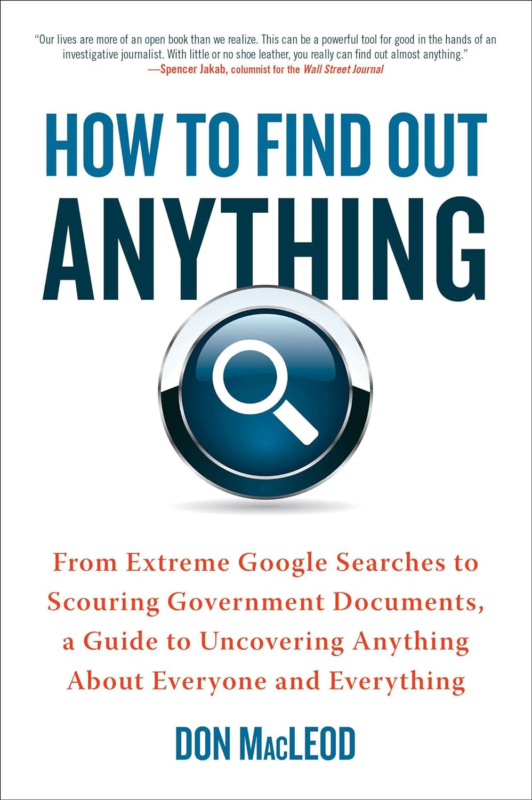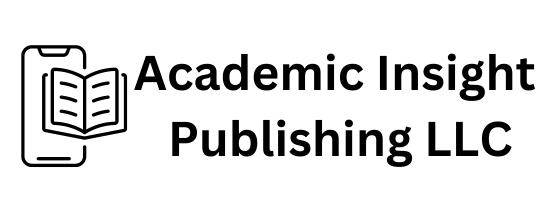Finding any book PDF is easier than it seems. Begin by utilizing search engines effectively. Use specific keywords combined with terms like “filetype:pdf” to narrow down results. Additionally, explore online libraries and academic websites. Following these steps simplifies the process and helps you locate the book PDF you need.
How to Find Any Book PDF
Finding the perfect book can be an adventure in itself. Whether you’re looking for a classic novel, an academic textbook, or the latest bestseller, having access to a PDF version can be incredibly handy. Additionally, knowing how to cite books in an essay is crucial for academic work. This detailed guide covers how to find any book in PDF format, ensuring you enjoy your reading experience while abiding by laws and ethical standards.
Why Finding Book PDFs Is Useful
There are several reasons why someone might seek a book in PDF format:
- Accessibility: PDFs are easy to store on devices, making books accessible anywhere.
- Cost-Effective: PDFs can often be found for free or at reduced costs, which is great for those on a budget.
- Environmental Benefits: Digital books reduce the need for physical copies, saving paper and resources.
Legal and Ethical Considerations
It’s essential to consider legal and ethical aspects when searching for book PDFs:
- Always ensure that the books you download are available legally.
- Support authors and publishers by purchasing books whenever possible.
- Be cautious of piracy and the legal implications associated with it.
Utilizing Search Engines Effectively
Search engines like Google can be valuable tools for finding PDFs:
Using Advanced Search Techniques
Here are some tips to improve your search results:
- Use Quotation Marks: Place the book title in quotation marks to search for exact phrases.
- Add File Type: Use the “filetype:pdf” operator to limit results to PDF files. For example, search “The Great Gatsby filetype:pdf”.
- Include Author’s Name: Adding the author’s name can refine your search, e.g., “Jane Austen Pride and Prejudice PDF”.
Popular Search Engines for Finding PDFs
While Google is the most common, other search engines can also be effective:
- Bing: Similar search techniques apply to Bing, and it sometimes indexes different content.
- Yahoo: Another alternative with its own indexing methods.
Utilizing Online Libraries
There are several reputable online libraries where you can find book PDFs legally:
Project Gutenberg
Project Gutenberg offers over 60,000 free eBooks:
- Visit their website: Access Project Gutenberg.
- Search by Title or Author: Use their search bar to find books.
- Download in Multiple Formats: Choose PDF from the available formats.
Open Library
Open Library provides access to millions of books:
- Access the library: Visit Open Library.
- Create an Account: Sign up for a free account to borrow books.
- Borrow and Read: Borrow books in various formats, including PDF.
Google Books
Google Books is another valuable resource:
- Search for Books: Use the search bar to find specific books.
- Preview and Purchase: Some books are available for free preview and purchase.
- Download Options: Look for the download option if available.
Educational and Academic Resources
For academic and educational materials, several platforms offer free access to PDFs:
Google Scholar
Google Scholar is invaluable for academic texts:
- Visit Google Scholar: Access Google Scholar.
- Search for Papers: Enter the book or paper title.
- Check for PDFs: Many academic papers and books have associated PDFs available for download.
ResearchGate
ResearchGate provides access to research papers:
- Sign Up: Create a free account on ResearchGate.
- Search for Content: Look for books, papers, and articles.
- Request Full Texts: If a full text isn’t available, you can often request it from the author.
Using Digital Libraries and Repositories
Digital libraries and repositories can also be useful:
JSTOR
JSTOR offers access to academic journals and books:
- Visit JSTOR: Access JSTOR.
- Institutional Access: Many libraries and universities provide free access to JSTOR.
- Search for Books: Use their search function to find specific titles.
Library Genesis
Library Genesis, or LibGen, is a controversial but extensive repository:
- Access LibGen: Visit Library Genesis.
- Search and Download: Use the search function to find and download PDFs.
- Be Cautious: Ensure you’re downloading materials legally and ethically.
Public Domain Torrents
For older books:
- Visit Public Domain Torrents: Access the website to find public domain books.
- Download PDFs: Look for available PDFs, ensuring they are legal to download.
Using E-Commerce Platforms
E-commerce platforms also offer PDFs for sale or free:
Amazon Kindle
Amazon Kindle offers thousands of books in digital format:
- Visit Amazon: Search for Kindle books on Amazon Kindle.
- Look for Free Books: Many free eBooks are available.
- Purchase and Download: Buy and download books in Kindle format, which can often be converted to PDFs.
The Bottom Line
In conclusion, finding any book PDF can be an exciting and rewarding endeavor with the right approach and tools. By using the methods and resources outlined above, you can access a vast world of literature, academic texts, and more, all at your fingertips. Remember to always consider legal and ethical implications to support authors and publishers in their ongoing efforts to provide quality content.
Frequently Asked Questions
What are some popular websites to find book PDFs?
Several websites offer a vast collection of book PDFs. Some popular ones include Project Gutenberg, Open Library, Google Books, and PDF Drive. These sites often have a wide range of books available for free or for a small fee, and they are a good starting point for finding the book you need.
Are there any legal considerations when downloading book PDFs?
Yes, it’s important to consider the legality of downloading book PDFs. Ensure that the books you download are in the public domain or have been made available for free distribution by the author or publisher. Downloading copyrighted material without permission is illegal and can result in legal consequences.
How can library services help in finding book PDFs?
Many libraries offer digital lending services, where you can borrow eBooks, including PDFs, for free. Libraries often partner with services like OverDrive or Hoopla. You just need a valid library card and an account with the service your library uses, and you can access a wide range of book PDFs.
Is it possible to request a PDF directly from the author or publisher?
Yes, if you can’t find a book PDF through other means, you can try contacting the author or publisher directly. Sometimes, they may be willing to provide a copy, especially if you explain your need or interest in their work.
Can academic databases be useful for finding book PDFs?
Academic databases like JSTOR, Google Scholar, and ResearchGate often provide access to book chapters and academic publications in PDF format. If you are looking for textbooks or academic books, these resources can be very helpful. However, access may require institutional affiliations or subscriptions.
Final Thoughts
To find any book PDF, start with a search on Google, including the book title and “PDF“. Websites like Project Gutenberg and Open Library offer free downloads for many books. For academic texts, try Google Scholar or university library portals. Remember to consider copyright laws and ensure you’re downloading from legitimate sources. Using these strategies, you can effectively locate the book PDFs you need.
A Few Books I Recommend
How to Read Literature Like a Professor: A Lively and Entertaining Guide to Reading Between the Lines, Revised Edition https://a.co/d/cpDGkfV
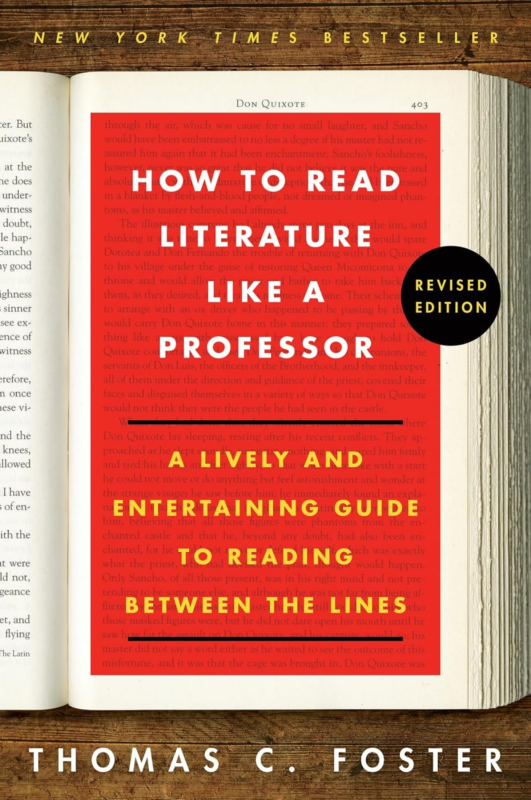
How to Find Out Anything: From Extreme Google Searches to Scouring Government Documents, a Guide to Uncovering Anything About Everyone and Everything 1st Edition https://a.co/d/2LG3FOe