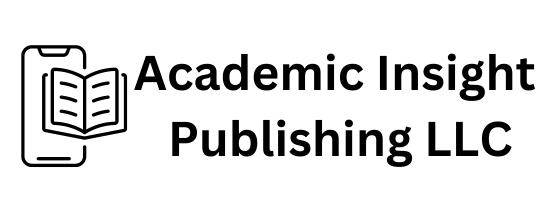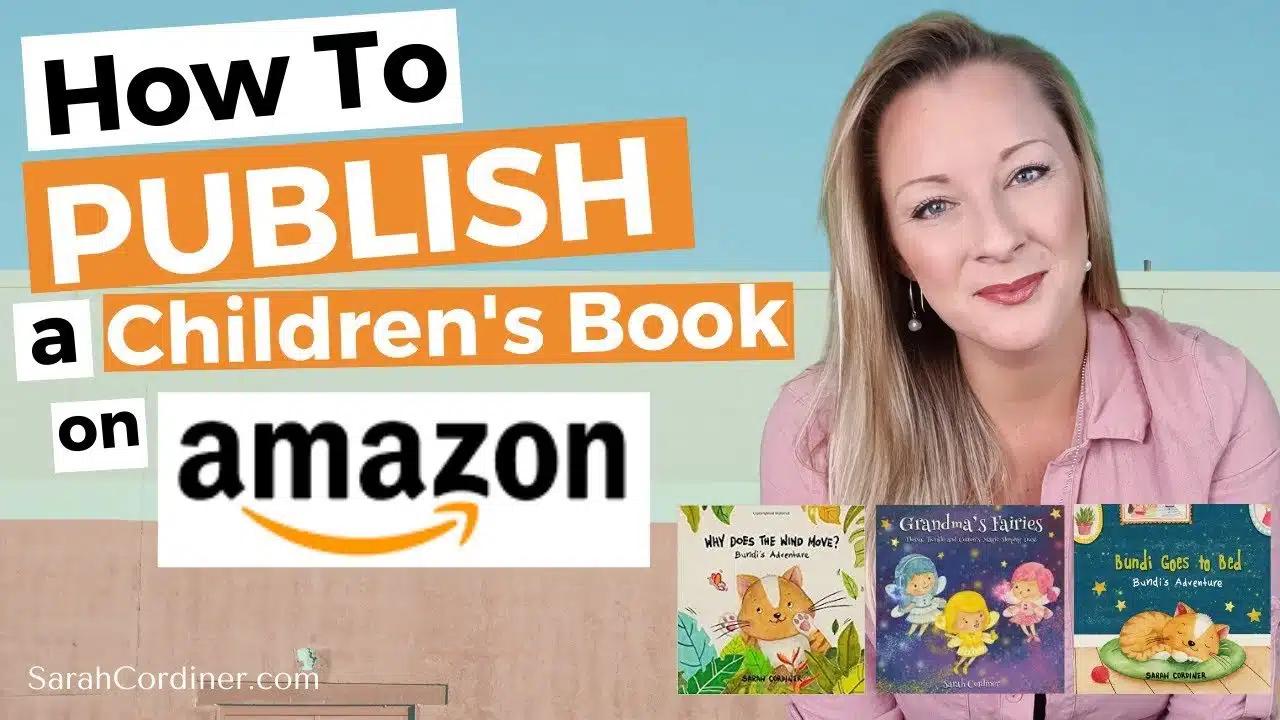Yes, you can publish a book on Amazon, and it’s easier than you might think. Amazon offers a platform called Kindle Direct Publishing (KDP) that simplifies the process. You don’t need to be a tech wizard or a professional author to get started. All you need is a manuscript and a cover design. Upload them to KDP, fill in some details, and your book can be available to readers worldwide within hours. In this article, we’ll walk you through the steps to publish your book on Amazon.
Can You Publish a Book on Amazon?
Publishing a book on Amazon is more accessible than ever, thanks to Amazon’s Kindle Direct Publishing (KDP) platform. But before we dive into the process, it’s essential to understand why books are important to society. This guide will walk you through everything you need to know about how to publish a book on Amazon, making it simple and straightforward for both new and experienced authors.
Understanding Kindle Direct Publishing (KDP)
Amazon’s Kindle Direct Publishing (KDP) is a self-publishing platform that allows authors to publish their works in both digital and print formats. Here are some benefits and key features:
- Free to Use: KDP is entirely free to use. You won’t have to pay any upfront costs.
- Fast Publishing: Your book can be published and available for sale within 24 to 48 hours.
- Wide Reach: Amazon is a global platform, giving your book access to readers worldwide.
- High Royalties: You can earn up to 70% royalties on your book sales.
- Control: You have complete control over your book’s rights and pricing.
Preparing Your Manuscript
Before you publish, ensure your manuscript is polished and ready. Here’s how to prepare:
Writing and Editing Your Manuscript
Writing a book is a significant achievement. But after you finish writing, editing becomes crucial.
- Self-Editing: Go through your manuscript multiple times to catch any errors or inconsistencies.
- Professional Editing: Consider hiring a professional editor for a more polished final product.
- Feedback: Share your manuscript with friends or beta readers for additional feedback.
Formatting Your Manuscript
Proper formatting ensures your book looks professional and is easy to read. Amazon provides guidelines for both eBooks and print books:
- eBook Formatting: Ensure your eBook is in a format compatible with Kindle devices, such as MOBI or EPUB. Word documents (.doc and .docx) are also accepted.
- Print Book Formatting: Use the appropriate trim size, page layout, and margins. Amazon provides templates to help with this.
Designing a Cover
A professional cover design attracts readers and makes your book stand out. Consider these tips for creating a compelling cover:
- Professional Designer: Hire a graphic designer if possible. A well-designed cover makes a significant difference.
- DIY Tools: If hiring a designer isn’t feasible, use tools like Canva or Adobe Spark to create your own cover.
- Amazon’s Guidelines: Follow Amazon’s cover guidelines, including dimensions and file types.
Setting up Your KDP Account
To publish on Amazon, you need a KDP account. Here’s how to set it up:
Creating an Account
If you don’t have an Amazon account, you’ll need to create one. Visit the KDP website and sign up using your Amazon credentials.
Filling Out Tax Information
You must provide tax information to receive payments. This includes:
- Your legal name
- Address
- Tax identification number (TIN)
Selecting Your Payment Method
Amazon offers various payment methods, including direct deposit, wire transfer, and checks. Choose the one that works best for you.
Uploading Your Manuscript and Cover
With your manuscript and cover ready, it’s time to upload them to KDP.
Adding Your Book Details
During the upload process, you’ll need to provide the following details:
- Title: Choose a compelling title that grabs attention.
- Author Name: This could be your real name or a pen name.
- Description: Write an engaging description that entices readers.
- Keywords: Use relevant keywords to help readers find your book.
- Categories: Select the appropriate categories for your book’s genre.
Uploading the Content
You’ll upload your manuscript and cover file separately. Ensure they meet Amazon’s formatting guidelines for a smooth upload process.
Setting Your Book’s Price and Royalties
Amazon allows you to set your book’s price and choose your royalty rate. Here’s what to consider:
- Pricing Strategy: Research similar books in your genre to find a competitive price point.
- Royalty Options: You can choose between 35% and 70% royalties, depending on your book’s price and the regions you sell in.
Publishing Your Book
Once you’ve completed all the steps above, you’re ready to publish your book. Click the publish button, and your book will go live on Amazon within 24 to 48 hours.
Promoting Your Book
Publishing your book is just the beginning. Promotion is crucial to attract readers and boost sales.
Using Amazon Marketing Tools
Amazon offers several marketing tools to help you promote your book:
- KDP Select: Enroll your book in KDP Select to reach more readers through Kindle Unlimited and the Kindle Owners’ Lending Library.
- Amazon Advertising: Use Amazon’s advertising platform to create targeted ads for your book.
- Author Central: Set up your Author Central profile to connect with readers and provide additional information about yourself and your books.
Leveraging Social Media
Social media is a powerful tool for promoting your book. Here’s how to use it effectively:
- Build an Online Presence: Create profiles on platforms like Facebook, Twitter, and Instagram to reach potential readers.
- Engage with Your Audience: Share updates, behind-the-scenes content, and interact with your followers.
- Join Relevant Groups: Participate in groups and forums related to your book’s genre.
Reaching Out to Bloggers and Reviewers
Book reviews are essential for credibility and visibility. Reach out to bloggers and reviewers in your genre to request reviews.
Tracking Your Sales and Adjusting Strategies
After publishing, monitor your sales and make necessary adjustments to your promotional strategies.
Using KDP Reports
KDP provides detailed sales reports. Use these to track your performance and understand your audience.
Adjusting Your Price
Experiment with different pricing strategies to find the sweet spot that maximizes sales and royalties.
Publishing a book on Amazon is a rewarding experience. With the right preparation and strategies, you can reach a global audience and achieve your publishing dreams.
Frequently Asked Questions
How do you start the process of publishing a book on Amazon?
To start publishing a book on Amazon, you need to create an account on Kindle Direct Publishing (KDP). Once you have an account, you can upload your manuscript, cover, and other necessary details like title, author name, and description. You can also set your pricing and select your distribution options. After reviewing everything, you can publish your book, which usually takes about 24-72 hours to go live on Amazon.
Do you need an ISBN to publish a book on Amazon?
Amazon KDP provides a free ISBN if you do not have one. While having your own ISBN is not mandatory, it can be useful if you plan to sell your book through other retailers or want more control over your copyright and publishing rights. An ISBN helps standardize your book across various platforms and can enhance its professional appearance.
What file formats does Amazon accept for manuscript uploads?
Amazon KDP accepts several file formats for manuscript uploads, including Microsoft Word (.doc or .docx), ePub, HTML, MOBI, and Rich Text Format (RTF). The preferred format is a Word document (.doc or .docx) because it tends to convert well to Kindle’s format. Ensure your manuscript is properly formatted before uploading for the best results.
Can you publish both eBooks and print books on Amazon?
Yes, you can publish both eBooks and print books on Amazon through Kindle Direct Publishing (KDP). For eBooks, you will upload your manuscript and cover, and Amazon will convert it to a Kindle format. For print books, you will need to upload a print-ready PDF of your manuscript and cover. KDP offers a Print-on-Demand service for print books, meaning they only print copies as they are ordered.
What royalties can you expect from publishing on Amazon?
You can choose between two royalty plans for eBooks on Amazon: 35% or 70%. The 70% royalty option has certain requirements, including setting your book price within the accepted range of $2.99 to $9.99. For print books, the royalty rate is calculated based on your chosen price and print costs. Typically, authors earn around 60% of the list price minus printing costs for print books.
Final Thoughts
Yes, you can publish a book on Amazon. The platform offers both e-book and print-on-demand options, making it accessible for authors of all levels. With straightforward steps and user-friendly tools, Amazon simplifies the publishing process. You’ll benefit from its vast customer base and global reach. Publishing on Amazon also allows you to retain control over your work, from pricing to marketing strategies. This makes it an attractive choice for many authors.