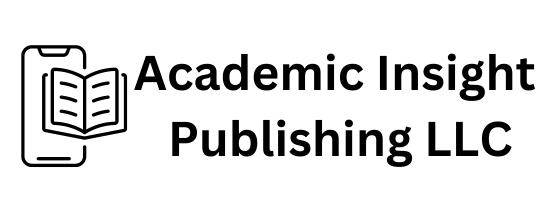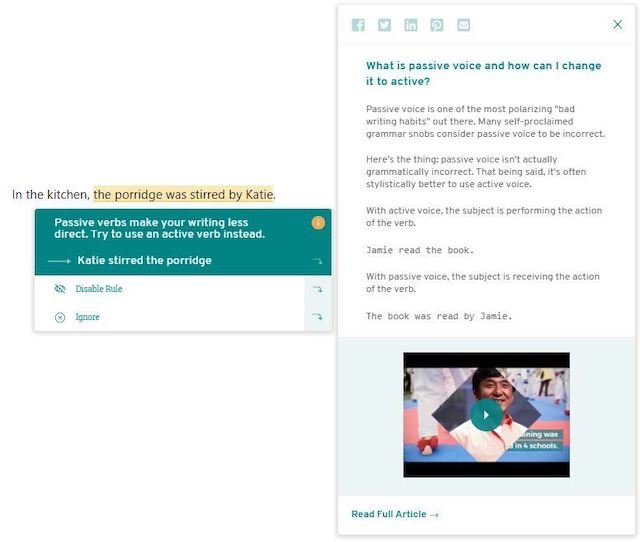Finding the best website to write a book can feel overwhelming with so many options available. However, one platform consistently stands out for authors. Scrivener offers a comprehensive suite of tools that cater to both novice and seasoned writers. Its intuitive design makes the process of organizing thoughts and chapters effortless. This blog explores why Scrivener might be the best website to write a book, comparing its features, user-friendliness, and pricing with other contenders. Get ready to dive into the digital world of book writing with confidence.
Best Website to Write a Book
Writing a book is a dream for many, but finding the best website to write a book can make a big difference. With a plethora of options available, it can be overwhelming to decide which platform suits your needs the most. Additionally, if you’re also interested in finding the best site to sell used books, this guide will cover both aspects. Let’s dive into some of the top websites that can help you write, organize, and publish your book efficiently.
Why Choosing the Right Platform Matters
Selecting the most appropriate website to write your book is essential for several reasons:
- Ease of Use: A user-friendly interface helps you focus on writing rather than struggling with complicated software.
- Organization: Keeping your notes, chapters, and drafts well-organized can save you time and reduce stress.
- Editing Tools: Integrated editing tools can help you polish your writing without needing multiple software.
- Collaboration: Some platforms enable you to work easily with co-authors, editors, or beta readers.
- Publishing Options: Direct publishing features can simplify the transition from writing to selling your book.
Top Websites to Write a Book
Here are some of the best websites to write your book, each offering unique features to help you along the way.
Scrivener
Scrivener is a favorite among many writers due to its versatility and powerful features.
- Overview: Scrivener allows you to manage your entire project from one place. You can break your book into chapters and scenes, make detailed outlines, and even store research materials within the app.
- Key Features:
- Outlining tools
- Customizable templates
- Distraction-free writing mode
- Project organization
- Export options to various formats (ePub, PDF, Word, etc.)
- Pros: Highly customizable, great organizational tools, distraction-free mode.
- Cons: Steeper learning curve, paid software.
Google Docs
Google Docs is free and highly accessible, making it an excellent choice for many authors.
- Overview: Google Docs offers simple and intuitive word processing along with collaborative features, enabling you to share your manuscript with co-authors or editors easily.
- Key Features:
- Real-time collaboration
- Cloud storage
- Version history
- Accessibility from any device with internet
- Free to use
- Pros: Free, easy to use, excellent for collaboration.
- Cons: Basic formatting and organizational tools.
Reedsy Book Editor
Reedsy Book Editor is a web-based tool specifically designed for book writers.
- Overview: Reedsy offers a clean, user-friendly interface that allows you to write, format, and export your book easily.
- Key Features:
- Professional formatting
- Export options for ePub and print-ready PDFs
- Collaboration tools
- Integrated marketplace to find editors and cover designers
- Free to use
- Pros: Professional-grade formatting, easy to use, collaboration features.
- Cons: Limited to book writing only, fewer customization options compared to Scrivener.
Evernote
Evernote is not specifically designed for book writing, but many authors find it beneficial for keeping notes and organizing ideas.
- Overview: Evernote allows you to save notes, images, and web clippings in one place, making it easier to organize your thoughts and ideas.
- Key Features:
- Note organization
- Web clipping tools
- Sync across devices
- Searchable tags
- Free and premium plans
- Pros: Great for note-taking and organization, syncs across devices.
- Cons: Not designed for book writing, limited formatting options.
MS Word
Microsoft Word is a classic choice for many writers due to its extensive features and familiarity.
- Overview: MS Word offers robust word processing capabilities that have been the standard for authors for years.
- Key Features:
- Extensive formatting options
- Track changes and comments
- Templates for different document types
- Compatibility with other software
- Cloud storage with OneDrive
- Pros: Familiar interface, extensive tools, great for detailed formatting.
- Cons: Paid software, can be overwhelming for new users.
Key Factors to Consider When Choosing a Platform
When deciding on the best website to write your book, consider the following factors to find the perfect match for your needs.
User Interface
A user-friendly interface can make your writing process more enjoyable and productive.
- Look for intuitive navigation and clear layout.
- Check for customization options to tailor the interface to your preferences.
- Consider the availability of distraction-free modes to help you focus.
Collaboration Features
Collaboration is crucial if you are working with co-authors, editors, or beta readers.
- Ensure the platform allows real-time collaboration.
- Look for easy sharing and commenting features.
- Check if the platform tracks changes and maintains a version history.
Organizational Tools
Keeping your work organized can save time and reduce stress.
- Look for platforms with chapter and scene management.
- Check if you can store notes, research, and outlines within the platform.
- Consider platforms that allow tagging and searching for easy navigation.
Export and Publishing Options
Consider how you’ll move from writing to publishing and selling your book.
- Look for platforms with various export options (ePub, PDF, Word, etc.).
- Consider platforms that offer direct publishing features.
- Check if the platform connects with marketplaces or publishing houses.
Cost
While some platforms are free, others come with a price. Evaluate your budget and the features you need.
- Free platforms like Google Docs and Reedsy are budget-friendly but might have limited features.
- Paid platforms like Scrivener and MS Word offer extensive features but require a financial investment.
Additional Tips for Writing Your Book
Besides choosing the right platform, here are some additional tips to help you on your writing journey.
Create a Writing Schedule
Consistency is key when writing a book. Establish a regular writing schedule that works for you.
- Set aside dedicated writing time each day or week.
- Create realistic goals for each writing session.
- Track your progress to stay motivated.
Stay Organized
Keeping your work organized can help you stay on track and avoid losing important notes or drafts.
- Use folders and tags to organize your files.
- Keep backups of your work to prevent data loss.
- Review and update your outline regularly.
Seek Feedback
Feedback can help you improve your writing and identify areas that need work.
- Share your draft with trusted friends or writing groups.
- Consider hiring a professional editor for detailed feedback.
- Engage with beta readers to get perspective from your target audience.
Choosing the best website to write a book can significantly impact your writing process and overall experience. Evaluate your needs, explore the options, and select the platform that fits your requirements the best.
Frequently Asked Questions
What are some popular websites for writing books?
There are several popular websites that cater to writers looking to write and publish their books. Some of the most well-known platforms include Wattpad, Scrivener, and Google Docs. These websites offer various tools and features that help writers organize their thoughts, draft their manuscripts, and collaborate with others if needed.
Do these websites offer any templates or writing aids?
Yes, many book-writing websites provide templates and writing aids to help authors structure their work. For instance, Scrivener offers templates for novels, screenplays, and research papers. Wattpad provides various tools to organize chapters and character outlines, while Google Docs has a range of templates that can be used for different writing projects, including books.
Can I collaborate with other writers on these platforms?
Most of the popular book-writing websites support collaboration. Google Docs is known for its excellent real-time collaboration features, allowing multiple writers to work on a manuscript simultaneously. Wattpad also allows for collaboration by sharing your story with beta readers and getting direct feedback. Scrivener, while not designed specifically for real-time collaboration, does allow you to share your work with others for input and suggestions.
Are there any costs associated with using these websites?
Most book-writing websites offer a range of pricing options. Google Docs is free to use, though it requires a Google account. Wattpad is also free, but it has a premium membership that unlocks additional features. Scrivener, on the other hand, requires a one-time purchase but offers a free trial so you can test it out before committing.
How do these websites help with the publishing process?
Many book-writing websites provide tools to facilitate the publishing process. Wattpad connects writers with a community of readers and even offers opportunities for selected works to be published through Wattpad Books. Scrivener allows you to compile and export your manuscript in various formats, making it easier to submit to publishers or self-publish. Google Docs can be used to draft and format your book, which you can then export and upload to publishing platforms like Amazon Kindle Direct Publishing.
Final Thoughts
The best website to write a book depends on your individual needs. For a distraction-free environment, consider using tools like Scrivener or Ulysses. If collaboration and cloud storage are priorities, Google Docs or Microsoft Word Online are great choices. For those seeking community support and feedback, Wattpad or Reedsy might be ideal. Choose the platform that aligns with your writing style and goals. Ultimately, the best website to write a book is one that keeps you motivated and productive. Happy writing!